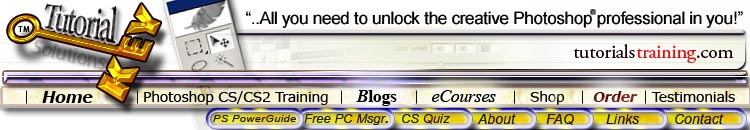
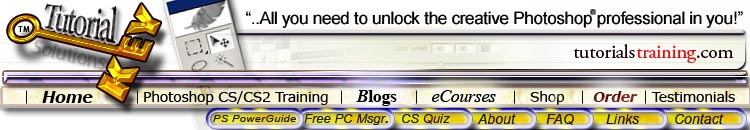
Western Style Poster
|
Get paid for commercial fashion, magazine & product advertising design?!? Yes you! Learn the skills of Madison Avenue Advertising Designers here. (opens in new window)
Click here for secrets of commercial & product advertising design
|
Press ‘T’ to get your Text tool and click to start entering text
in the text editing field. You may notice that it remembers the last
known text from your previous design. Just use the Character palette
or option bar to change your text and control your typography.
Since this is obviously a ‘Western’ theme you’ll want to run through your font collection and find your most complimentary options. There are only about two in mine (how sad :( ) and this one looks too childish.
I want a text that’s more mature...like this Mesquite BBQ Steak, er Std. Yes you can see I’m getting some inspiration from a certain popular movie theme and Western legend; the Legend of Dombstone. Go ahead cowboy and make your text like that tall jerk of water over there with the Vertical Scale (153%). Be aware of these options when creating text...a lot of quality typography can simply be done in the Character palette to change tracking, scaling, kerning (moving 1 letter closer at a time), etc..
Add some basic yet simple layer effects. Click on the pop up menu and choose stroke and create a red stroke (of 1= a slight effect and not overpowering for the thin letters) and a basic drop shadow.
Go back to your ‘B’ rush menu bar and choose another bristly and increase the diameter.
Create a new blank layer to paint a potential black border rustic frame on. Here you’re going to dab and spatter this brush as a border around the document. Make sure this layer is at the top of the layers palette.
Keep making visual adjustments within your document such as changing some more blending modes or trying a new background. Here I’ve decided to hide the former gradient layer and use the orange yellow orange gradient to have more of a sunset background. Kinda nice; create your own ‘vector style’ sunset without having to rely on a bitmap photograph all the time. And the balance works nicely. I’ve also adjusted the mountain blending mode.
Looking for ways to make more improvements (naturally as you should do) I see the photo edge left from the mountain range. Use the linear gradient tool on a layer mask to solve this problem for a smooth blend partner. Click here to reveal Photoshop's full potential and master many of these tools with the full TutorialKey DVD training for Photoshop CS & CS2.
I’ve decided to drag that extra linear burn layer to the dj trashy bin because it wasn’t making too much of a difference and the one layer of linear burn still looks good.
Click here for secrets of commercial & product advertising design |


PHOTOSHOPDESIGN.NET c/o DreamCore Productions, Ltd.
orion@photoshopdesigner.com
Copyright Orion Williams & PhotoshopDesign.net 2004
Adobe, Photoshop, and the Adobe Certified Expert logos are either registered trademarks or trademarks of Adobe Systems, Inc. in the U.S. & other countries. Adobe Product Screen Shots reprinted with permission from Adobe Systems, Incorporated.
BasicPhotoshop.com, AdvancedPhotoshop.com, PhotoshopDownloads.com, PhotoshopDesigner.com, PSDer, iPSD PhotoshopDesign.Net, ClubCast.tv, Discover Photoshop Network, DiscoverPhotoshop.com, PhotoshopRestoration.com, PhotoshopRetouching.com, Digital-Scrapbooking.net, Scrapbook-Templates.com, PhotoshopElements.net & FreePhotoshop.NET are trademarks of DreamCore Productions, Ltd. U.S.A. NAPP is a trademark of PhotoshopUser.com. Use of other trademarks or logos does not imply endorsement from the respective sources.
Contact me for questions, praise or tutorial requests. Join the Free Discover PS Network. Read lots of testimonials.