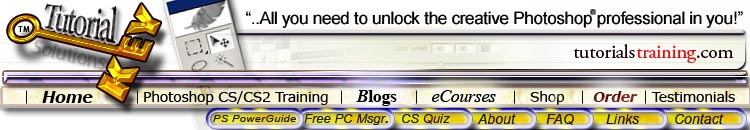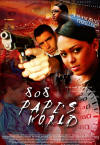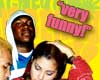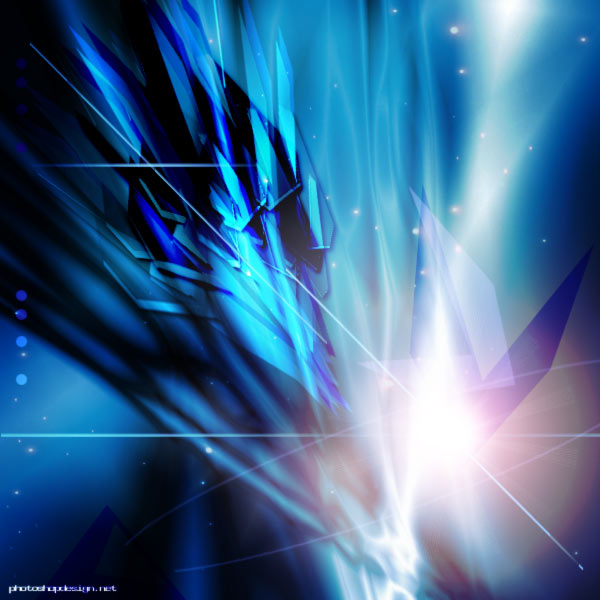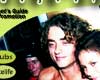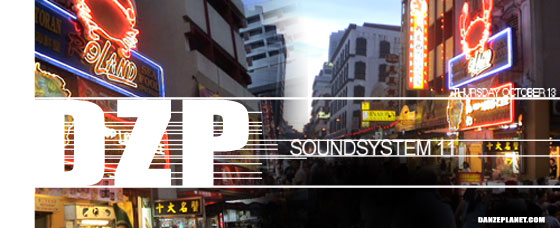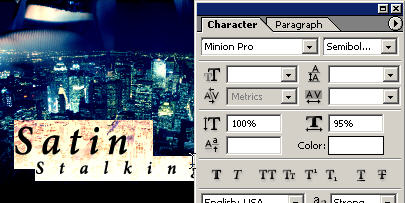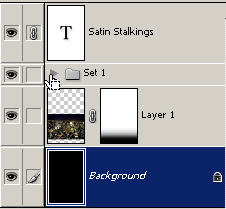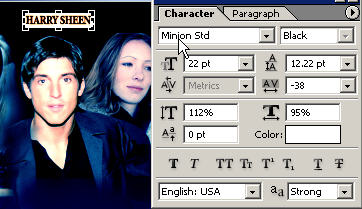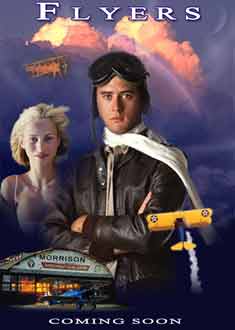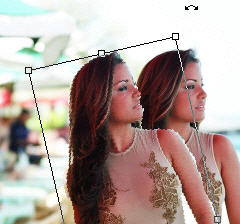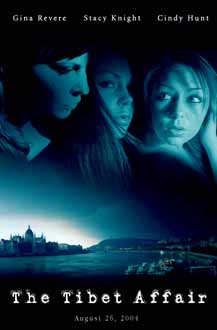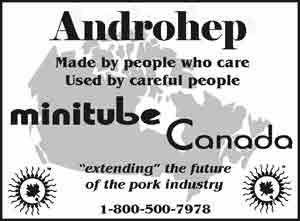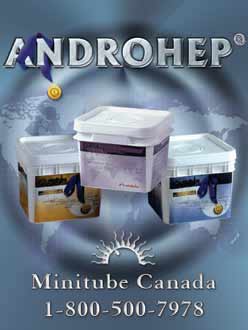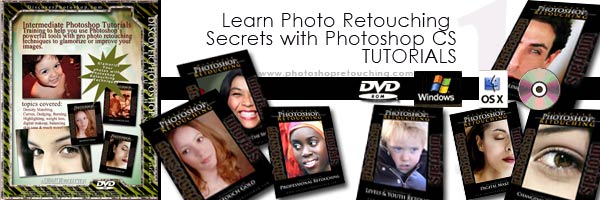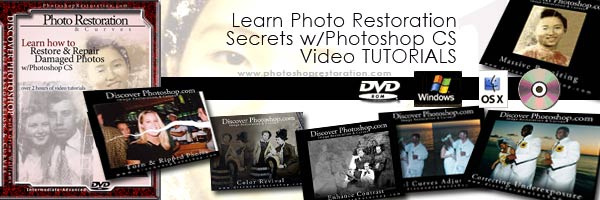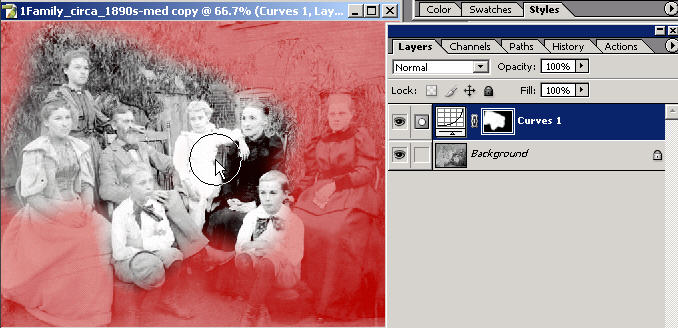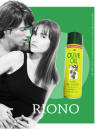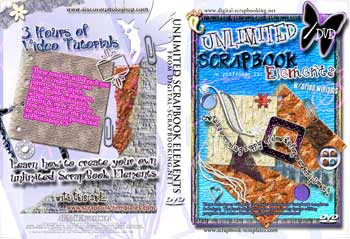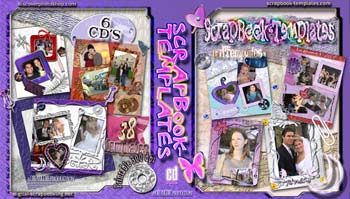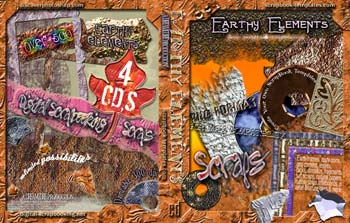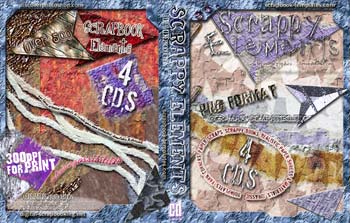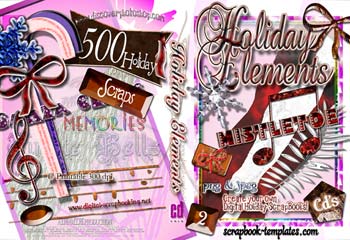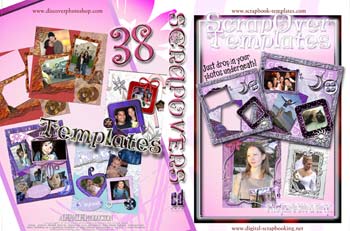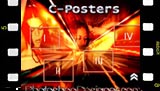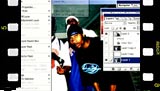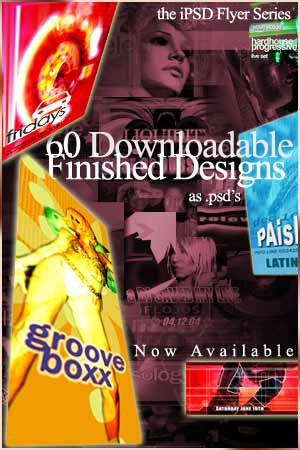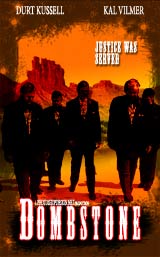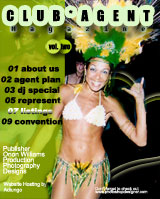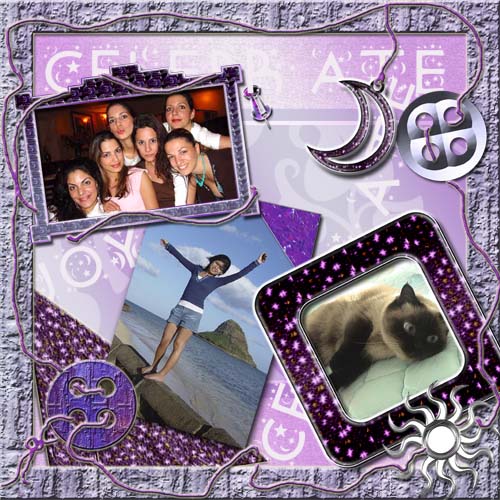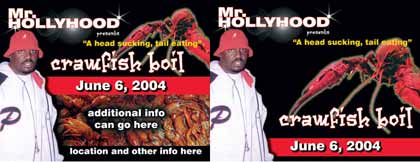|
Throughout this page you will hear statements
both from online students
and
customers
which are color coded.
Now any even slightly savvy computer user can produce quality
design and understand Photoshop in minimal time. A whole new world
does await you.
Learn how to express yourself: visually while mastering the pure digital
power of Photoshop.
From: Orion Williams
11:27 AM
Dear Photoshop Designer,
Do you ever wonder
why the only place you can supposedly learn graphic design is at
an expensive school? Why is this? What if
you're like me and don't have $10,000's of dollars to spend on
an antiquated learning system? I was so frustrated so I
had to find an answer.
You can go to graphic design school and
easily spend upwards of $15,000
(as much as $40,000) and
still not learn how to do what you really want to do (how to
design the cool stuff). So that's $15,000 minimum plus 1-2
years of your time and countless more years to catch on the "inside"
techniques because employees or self-employed designers want to
"keep it to themselves" or have 'tenure' so they may never teach
you.
Do you really have that kind of time and money to waste on
becoming a proficient Photoshop user & professional level graphic
designer ?
You and I
both know that Photoshop is the tool that the
best graphic designers in the world
use. If you want to be one of them,
you just need the right knowledge.
So many of my students are always thanking me about how much I've
helped them greatly increase their Photoshop skills.
Hi, I'm
Orion Williams, webmaster of the Tutorials Training Network of
resources, and Adobe
Photoshop CS - Certified Expert. I believe you're here for a reason..you want to more fully harness the power of Photoshop
for what you can do with it. I personally welcome you
to the world of TutorialsTraining.com; where
anything is possible!
|
▪ I have trained
10,000's of Photoshop user's worldwide with my online Photoshop
tutorials, Photoshop websites and supplemental training products.
▪ My PS page tutorials
are listed with Good-tutorials, TemplateMonster & often featured in Graphics.com
newsletters
▪
I have been to 3 PhotoshopWorld Conferences and am a member of NAPP
(National Association of Photoshop Professionals).
▪
I am an Adobe Certified Expert for Photoshop CS.
▪
I am also a professional
graphic designer who leads by example and has spent 1,000's of hours
in Photoshop- it's what I do.
|
If you
take your digital/Photoshop/imaging education seriously but just don't want to make
the 'expected' investment of thousands of dollars or just aren't
ready for that level of commitment (or are ready but don't want to
pay that much). And if you want to make the MAXIMUM effective
use of your time as 'productive uptime', I've got great news...
|
Finally you can learn how to:
*Use Photoshop
7, CS & CS2 proficiently
*Create
designs that sell
or develop a lifetime hobby
*Edit
& retouch your Photos in no time like a pro
*Use inside
secrets of professional graphic designers
*Design your
own high quality graphic work & portfolio
*Never
be stuck in a digital creative rut again
*Learn
things you would have never learned about using Photoshop
without wasting years & $1,000's of dollars (that's a
big commitment anyways)
*Start
designing TODAY w/ pre-made templates & layers
...and this
is just the very tip of the Iceberg!
|
-Do you feel
right now that you can fully express your creative
visions with Adobe Photoshop?
-Do you know want to know how to use Photoshop
most effectively?
There's no doubt that you are a person of vision and also a
very visual person just for being here...but are you where you want
to be at with Photoshop right now? Do you have a hard time
finding people that would really teach you? Do you have
unlimited time and money to spend to get the results you want?
If not, then keep on reading or unfortunately you could spend a lot
more ineffective time and thousands of dollars on an arduous journey maybe
someday to become
a professional graphic designer...
Wherever you're at with
Photoshop; whether struggling, starting out or experienced in a few key
areas, it's sometimes hard to see EVERYTHING that you can really do with
Photoshop. The reality is,
Photoshop does hold the power for you to edit images and
communicate your visions on a world class level. It's
what the world's top image editor's and graphic designer's use and it
holds the potential to release your creative vision but if you don't
know how to harness that power, you're losing...
You'll also find out
how you can get instant free access to 1,000 downloads & finished
designs.
|
Make sure you sign up here for the Free PSDer (which I publish)
to keep you on the inside loop of Photoshop/Design training.
Over 16,000 unique subscribers
in my network.

Sign up now and for a
limited time
receive access to ALL PSD.NET Tutorial .psd Designs
$199 Value
|
Whether you're
a graphic designer, photographer, web designer, etc. you probably want
to be on top of the game-even if Photoshop is just a hobby.
Well today my friend I have good news for you;
your Photoshop dreams can come true! You can
now
easily learn how to harness the power of Photoshop for
image-editing (which is a snap) but more importantly for
expressing yourself
visually with it's powerful tools. The best part?
You
don't
have to go to graphic design or vocational school and spend
that kind of money or time to get real-world results.
I tell you, I was so
frustrated that I couldn't find how to learn graphic design (using
Photoshop of course) that I decided to take 6 months of 12 hour days
alone just to figure it out. I don't think you have that kind
of time to figure things out!? I would look at graphic design
from all kinds of genres including movie posters, flyers, brochures,
websites, etc. and replicate them with my own resources.
Because I was so
stubborn, I also taught myself Photoshop for many months by putzing
around. Please don't ever do this to yourself! You
could waste so much time trying just to learn Photoshop if you don't
get a complete training solution. Being stubborn like I was is
a complete waste of your precious energy and time!
Anyways, after I figured
out basic Photoshop skills, I went at learning real world graphic
design with a
purpose because I was almost mad that no one else was teaching
this, the real world stuff that you see everywhere in the world
around you (on billboards, in magazines, in brochures, etc.). I didn't have the money to spend
on a 'traditional education' (design institute, etc.) so instead I
put 6 months double full-time specifically into getting really good
at many genres of graphic design by painstakingly re-producing real
designs with my own elements.
Why is this important
to you? Because
you can now cut years off of your 'real-world
Show-me-the-money" learning curve (beyond 'just'
learning Photoshop itself) and save yourself
thousands of dollars (without having all the stress) with the
leverage of my expert guru knowledge. Remember that unless you're
inside at an ad agency AFTER your degree, it's going to be hard to
find anyone else willing to share their secrets. Most
importantly, you'll take the absolute fastest route (by
learning and applying these secrets I'm going to introduce you to)
to becoming a professional Photoshop designer.
  
Even though I'm as good
as most any top designer out there, I'm not in competition with them so I
don't mind sharing all of the inside-industry secrets...those
same secrets that
would otherwise take years to learn (they want to keep their jobs
and secrets to themselves, naturally for income protection).
No one taught me anyways so I don't really care what they would say.
You can now access this knowledge.
What I found out through
all of that time is
that I just LOVE Photoshop and graphic designing (I was ALWAYS a
visual person) and to be able to communicate effectively 'visually'
and produce concrete results that were professional always gives me
a rush. Maybe you already know that feeling a little?!
But because I was so
perturbed that no one in the world I could find was teaching this
stuff (real graphic design) I decided to put it into an educational
format to SHARE & GIVE to the world (those interested) what I feel was (& other than my
work, IS still missing). They had to create a new category
just for my design tutorials @ good-tutorials.com Hello!
That's the #1 tutorials site on the web! I'm still the only
one teaching the REAL stuff that I've seen (as well as basic Photoshop skills).
This means that NOW YOU CAN
LEVERAGE OFF OF A TRUE PHOTOSHOP GURU'S KNOWLEDGE (mine) &
save thousands of dollars and thousands of hours trying to figure it
out for yourself. Fast forward your knowledge way beyond your
competition with my all-inclusive Photoshop skills training.
If your Photoshop & digital education is
very important to YOU, then you
owe it to yourself to become acquainted with.........
The Tutorials
Training Mega Package.
It's the Photoshop
tutorial training and MASSIVE powerful training supplements (not released by
ANYONE else) to take you where
you want to be with Photoshop and expressing
yourself visually, whether you're a
COMPLETE beginner or advanced amateur.
You'll
learn more than you can IMAGINE about Photoshop & the
world of professional (& fun) digital imaging, but most importantly you'll have
the skills and VERSATILITY that very few Photoshop users have (and if they do
have those skills they spent at least 10X what you will or learned
from yours truly).
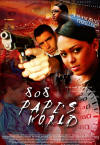

(some recent designs of mine)
How would you like to
PASS your competition in PS versatility and performance compared to
those going the 'traditional route'?
How about passing up where you would have been
without the right training?
It all comes down to yielding solid & effective
'graphic' results. You can be very effective & versatile with the right
education & knowledge to 'smoke' results.
I have dedicated myself to becoming the best I can
and being extremely versatile with Photoshop as well as becoming a very good
teacher at it (so I've heard). I''m offering this powerful, priceless
knowledge that would otherwise take YEARS OF YOUR LIFE to figure out (even if
you spent the time and money). I'm giving you this power for you to run
away with and START APPLYING TODAY whether for print or web or wherever you want
to go with it.
|
The most ϋber comprehensive Photoshop
& graphic design training you could ever get in one place...
With the 'Mega Package'
I'm going to show you
how to:
- Learn Photoshop 7, CS &
CS2
Basics so you're no longer
confused or
intimidated by the software and can operate PS
efficiently &
know
how to edit your images like a true pro
-
Restore AND Retouch your photos for professional results
you can be proud of with the Photoshop secrets of the pro's

-
Immediately apply 'real world' graphic design skills in
Adobe Photoshop with tips that you will not find ANYWHERE else
(This will take your PS skills to a much higher level as it has done
for thousands of my online students worldwide)
- Create
REAL advertising & product design
without the ridiculous
high cost of the 'traditional route' of education
-
Design flyers, movie posters, special effects and much more to
add to your growing portfolio and increasing your market value
- Create
your own layer styles, patterns, shapes, embellishments
and unlimited array of 'digital' scraps or 'elements' from scratch
so
you can have an unlimited amount of Photoshop fun
- Learn
Digital Scrapbooking and how to produce your own
templates and designs or use 2,000 elements to make your own
scrapbooks along with your favorite photos
-
Complete with over 3,000
Downloads that you can start
downloading, using and learning from right away that you can't get
anywhere else..
......AND
MUCH MORE! |
The Updated Mega Package will give you all the answers and
Photoshop TRAINING that you're looking for in all these areas of
digital imaging throughout it's boundless resources.
"Good Morning
Mr. Williams (at least it's morning here on
the east coast). I just recieved your
MEGA Package & I have to tell you that I
feel like a little kid on christmas,
I can't
help but compare the box of DVD's to a
treasure chest.
I can't
even begin to comprehend the wealth of
knowledge, technique & education that is in
that little box. This may sound strange
but it's almost a feeling of power just
holding the box knowing that soon I will
have the level of Photoshop ability that
nobody else my age has (except your other
students, of course).
I just
wanted to thank you again for sharing your
knowledge & skills with the general public.
My Tutorial Key training should arrive
Monday & then I probably won't be leaving
this computer for a few days, Thank you."
-Sincerely,
Brad W Gremba
|
Click here to view ALL of
the included Training solutions for Photoshop in one place
I would rather help
you become a successful Photoshop Designer
and Photoshop user than to have to go through what I went through,
because I know that it will save you thousands of dollars, lots of
time and get you straight on a parth to where you want to be.
Don't reinvent the wheel (stubbornly learning yourself), but rather
harness the state of mind and knowledge of others who are already there (insider techniques and
workflow) so you too can tap into the full freedom of creativity to
express yourself and your visions.
It is truly a great feeling to effectively express yourself this
way-Visually.
To be able to create design that not only makes you feel good but
SELLS and
meets industry quality standards. Remember that with your permission, I
will be your mentor.
Knowledge = Power and $ = Power....so you figure it out!
The bottom line? It's really your portfolio that counts.
The showcase of your skills to primarily yourself (I think) or your clients. It all comes down to what you
can do rather than what a piece of paper says (or what you say you can do!).
And what you can do comes down to what you know.
Employers & clients
are looking for people who can get the job done. Whatever your reason,
with the Photoshop Designer Training, you
will now be able to start designing and developing
your own portfolio or "book"
in almost no time! And that's making the most use of of Photoshop!
If you want to get
somewhere fast -learn from someone who is already there! So
let's start off with my Photoshop Design training...
Introducing, the result
of blood, sweat and tears...my
Photoshop Designer Training.
It's all 'real-world'
graphic design secrets & Photoshop skills that can and will boost
your level of Photoshop productivity and quality through
the roof-Guaranteed. You don't
have to spend that kind of money to consider going to a graphic
design college (uh-oh) because I will not only teach you how to use
Photoshop but I will show you all kinds of Photoshop & graphic
design techniques that you can start applying immediately in
Photoshop.
These tutorials and .psd's right below
are also included..
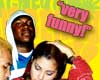
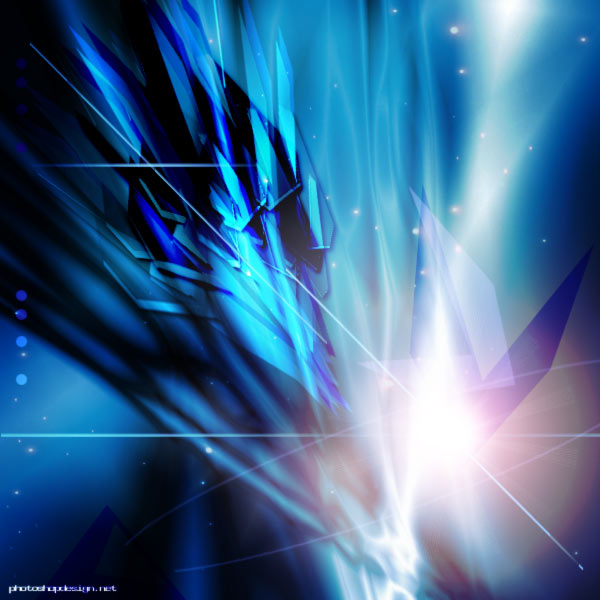



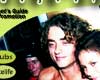
You'll be
designing in no time!
I will get you there
and fast-just apply my easy-to-learn training (also with the
powerful Bonus tools) that so many have benefited from.
The Photoshop Designer Training. It's just what you need if
you're an experienced Photoshop user but want to really
learn the 'inside secrets' of real world graphic designers.
Since you're getting all of my training you'll be ready for
it on your schedule...
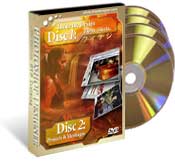
|
Here are just a few
benefits of what you will learn with the
Photoshop Designer Training:
PhotoshopDesigner.com & PhotoshopDesign.NET Featured
Product
-How to operate within the Photoshop environment:
on an intermediate to advanced level and how to use Photoshop for actual
graphic design work including what shortcuts and tools to use. I go
through "Inside the Design" in addition to step by step tutorials to show you
how real professional designs are made.
-Wedding photo
exercises/designs (create gorgeous and effective wedding templates)
-How to
touch up and restore photos for much improved results
in a matter of minutes (sometimes seconds)!
-Understand &
master the power of layers
(the fundamental of all digital design). If you're serious about
graphic design you're going to love this training which is covered throughout
everything I do to get you operating on your own a.s.a.p.

-How to
use the power of stock photography (royalty-free) to quickly
create beautiful designs in less than a minute (you won't believe
how easy it is once you see it). Even if you're a novice, you'll love this
professional technique because you get results FAST.
-Combining multiple tools in
getting a quick and fast selection. It's important for you to get great
selections because they will produce your new graphic design layers, the
fundamental of all design. You will understand how to use these on an
advanced level.
-Dozens
of practical exercises in using Photoshop to
create specific designs & projects (which you can easily recreate
Step-by-Step). These include the Matrix text effect, web buttons,
transparent text, product backgrounds and much much more all from scratch!
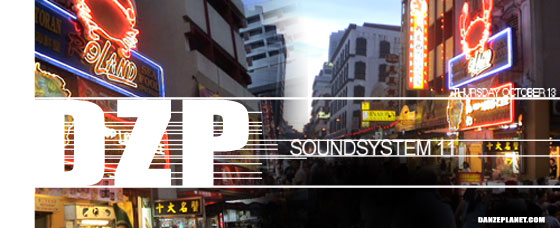
-Live
poster design
- watch me work against the clock and Learn how I think and use
Photoshop's tools so you can directly apply these advanced graphic design
techniques in your Photoshop and workflow.
-Typography in Action to
finish off great designs & much much more! We're talking Mega Photoshop
Training here! The stuff that you won't find anywhere else.
-Party
flyers, fantasy posters, movie posters, and much more in the 20 hours
of training in the Total Package!................& much more!!
-Understanding and
using vectors and the shape tools (create the kind of images you see
in commercial advertising & design)...


-Montages
(my super specialty): basics through advanced techniques & dozens of
examples
-Get a very educated feel
for the practical use of blending modes and how you can apply them
in design
-The practical and instant
professional power of
layer masks and their
applications (covered in dozens of tutorials to make sure you understand layer
masking and its importance in pro design). Now you can "hide" pixels and
create smooth or fading blends in any image
(used in 90% of all movie posters)
-In-depth gradient
tool and gradient layer masking
-Use the Free Images Bonus CD to
design posters and art of your very own
(there are hundreds of pro nitelife/club photo's alone which are perfect for
creating your own C-Posters..show us what you can do!) Available only with the
Total Package. I am one of the top club photographers in the U.S.
& much much more...
Click here to
view my students' portfolio galleries
|
|
The student is ready and the teacher/master has
appeared. Are you ready
to really become a Photoshop Designer, oh young apprentice? If you're at
all ready to finally just "take on" Photoshop, you're
going to be blown away by the powerful bonuses that
you'll soon read about (you won't believe it)!
You can pick up bits
and pieces of Photoshop here and there in books and on the web. Learn some cool tips or
how to make a liquid lava effect on dozens of Photoshop sites online
(and that's great), but where
can you actually LEARN PHOTOSHOP? I'm talking COMPLETE PHOTOSHOP training
that walks you through step-by-step everything you need to know to take it into
the stratosphere!?

"I just wanted
to say thank you for sharing what you have
learned..I feel that Like you I Have a
love/passion for graphic design.. and your work
is very inspiring..
again thank you for your hard work."
Sincerely,
Lan Nguyen
lannguyennt@yahoo.com |
Career designers are going to hate me for this but
I don't care...
I want to
give you the gift of really learning Photoshop and then the secrets to
creating
great industry quality design so you don't have to spend years trying to figure
it out for yourself
With the Photoshop Designer training,
soon you will be operating smoothly in Photoshop and can be distributing your
Photoshop images and work
via email, uploading to the web or publishing
in print to share with your friends and colleagues! You will have
the tremendous feeling of satisfaction in creating your own beautiful designs in
Photoshop (well beyond just basic image editing and enhancement);
I'm talking things you never thought possible that you can do with images!
What would you be able to do if you
could look at real world designs and break them apart and move the layers around
in Photoshop?! Would that help you learn? It's helped my students
learn a lot about real world design. This is the inside level of training
that I'm talking about. Cut all the wasted time and skip straight to what
counts; the REAL WORLD professional Photoshop designing.
|
|
Here we step in on a
design tutorial in progress (shhhh)..
"...Here you would add
some Text with your type tool. Think about text as something that
would synergize and complement the entire design...
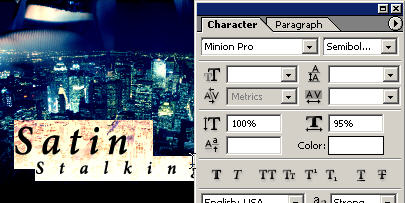
..This being a movie
style poster, you will want to create your fantasy names or real
names) at the top of the design. Use a smaller font. You definitely
want these to be legible and there are a few fonts that will work
all of the time like Minion and Times New Roman or Trajan...
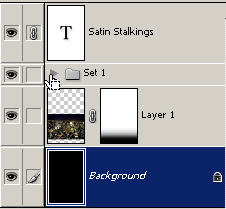 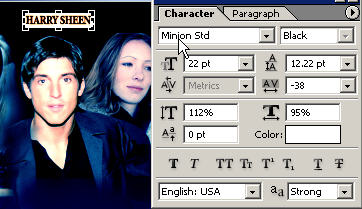

..You may have to move
the layer up in the layers palette because when you create new
layers or start entering text, it will be placed right above the
layer that you were on. Press Ctrl/Cmd when you click new
layer icon to put a new layer below the currently highlighted
layer...."
This is just one of
dozens of Photoshop Design tutorials of mine included on PDF & web
pages |
Are you a
visual person?
There is lots of money to be made in
design.
This training will help get you there. Look around you; everywhere
you go you see billboards, magazines, movie posters, ads, flyers, brochures; all
of these had to made by someone and they are getting paid for it; why not you
too? Advertisements and website's today need to attract and hold
people's attention and companies are looking for qualified designers.
This is your chance to get going in the right direction
and
FAST.
Here is someone who took my training to get the job done himself...
|
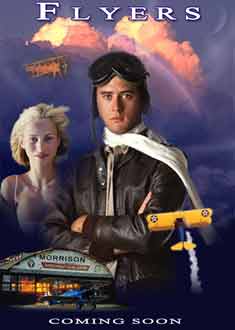 

"As a
documentary and educational film maker, funds have
always been scarce and I could rarely afford to have
one-sheets, video covers and so on designed by an
outside source. So, I decided to start making them
myself and picked up a copy of Photoshop.."
 |
"..Although I stumbled around and picked up
a few basics on my own such as the concept
of layering, learning Photoshop
without help was intimidating and
frustrating... a bit like trying to
learn to fly an F-18 without an instructor!
Specifically, the Photoshop program began
to come alive when I found your site and
began to learn about Gradients, the Pen,
Erasure and Magic Wand tools, as well as
a host of other tools.."
..."In
addition to
learning how to create posters and the like,
I've also created my own company web site
using Photoshop elements as well as several
other sites for my productions. Even
though I'm really just a beginner and have a
long way to go, all of this has happened
very quickly.
Photoshop is actually quite easy and fast to
use, once you have the right instructor!
Orion, thank you for your magnificent
website and for
all
your help in opening up a whole world for me
in graphic design!" |
Best wishes,
Jim Myer
jim@hicomm.tv
|
|
"Thanks to
PhotoshopDesigner the most that I expected was the less (beginning
of) that I got.
Trade this knowledge on stock exchange. Graphic design school
here is your
competition." -Tremayne Johnson
ALEVELABOVETHEM@aol.com
What else can you learn
besides all of that graphic designing? or what if you're not
quite ready for that yet and need more emphasis on the basics?
Well...
With the MEGA Package I
will also teach you how to USE Photoshop 7 & CS (even if you're a complete
beginner) with my Photoshop DVD video tutorials training..
Photoshop is a
tremendously powerful yet intimidating software program, and if
you're like me, you've probably
wasted countless hours trying to
figure things out on your own. Or worse; you've left the
program aside because you were too fed up with the sheer power of
not knowing what to do with it, so you temporarily gave up Don't suffer any longer! You KNOW what Photoshop can do and
more importantly you know that you have things you want to 'get
done' with it.
|
IF
YOU:
●Are you overwhelmed by
the scope and complexity of Photoshop...
●Are feeling
limited because you just don't understand
how to put all of Photoshop's tools together or know how
they work...
●Do NOT
want to spend the expected $100's or $1,000's of dollars
just to 'learn' Photoshop...
●Are
new to Photoshop and just want to "dive-in"
A.S.A.P...
●Are
tired of tutorials here and there on the internet not
giving you the "Big Picture" of Photoshop and it's
real
power...
●Just
want to finally
LEARN everything you can about
Photoshop
and image-editing as painlessly as possible...
then
with the Basic Photoshop (7) DVD Training
you can now...
●Master
all the
"Basics" by learning Photoshop from a professional and get
your 'flow' going
●Quit
wasting countless hours of your time getting nowhere with
the software or staying 'stumped'
●Cut
your Photoshop Learning Curve
drastically so you can start doing what you want to
●Learn at a
fraction of the cost of other Photoshop training programs
|
I want you to know that
I am here to help you make it EASY to learn Adobe Photoshop.
Yes, learning Photoshop should be easy. You will finally be able to stop wasting time
trying to 'figure it out' because you'll be spending your time editing
images with fast and professional results.
There is no need to be frustrated or intimidated about learning
Photoshop anymore.
Don't waste all of your time trying to
figure out or 'putz' around in Photoshop yourself.
Take the fastest path to
just learning how it all works so you can save your precious time and
use that time to achieve your digital photographic goals.
So how can you get
straight to mastering the essentials and making the most out of your
Photoshop time? Simple...it's my
included Basic Photoshop DVD Training.

Much more
than just a Photoshop introduction, it's comprehensiveness will take
you to a level of operational productivity so you can GET RESULTS with your digital image
editing. The Basic Photoshop training lays out a solid foundational for you to
grow from into more advanced training and graphic design plus makes a handy
reference (versus the icky big manual) that SHOWS you how to use
Photoshop; and from there it's all you (with some help ;)!
You Will
be operating smoothly in Photoshop in no time!
You will also be
amazed at all of the powerful features that you will now
know how to use to be able to edit images, touchup
photos, create logos, graphic design and much much more.
Knowledge is power and this is a lot of power
for you. This Photoshop Training is the
shortest learning curve possible so you can spend your
time getting your image-editing tasks or goals done instead of dilly-dallying
around!
It's a whole lot more fun when
you can have a handle on Photoshop (and what it can do with your images)
rather than being blind in the dark. I know because I used to be there
and I realized how much time was just WASTED. And would have just
found something like this I could have got tons more design work and image
editing done and made the process a whole lot more enjoyable than just being
stubborn and wasting my time trying to figure it out.
So, I ask you to think about it;
are you ready to learn how it all works now once and for all,
so you can stop wasting time that you keep spreading out, putzing with
Photoshop here and there or wondering what tool 'X' does..?! It's time
for results and progress in your hands, ESPECIALLY if you invested the money
into Adobe Photoshop or Creative Suite.
|
Here are just
a
few
specific benefits of what you will learn with the Included
Basic Photoshop (7) DVD Training
Program:
BasicPhotoshop.com Featured Product
These will allow you to
SAVE TIME learning Photoshop and use your time to reach your image
editing goals daily and EASILY because you will understand how to finally use
all of the tools, tips & techniques to accomplish any image editing task.
● Text editing and effects
- So you can create very professional looking results in little to no time.
This will help round out simple photographs by adding a finishing touch to them.
● How to create custom
gradients & tool presets - Save time by creating your own set of tools'
preferences to streamline and accelerate your workflow. You can create any
possible color combination of gradient from any color in the rainbow and use it
as a background or product backdrop- I show you how.
● Importing & Exporting files
- You will be able to be 'up-to-speed' with the world of digital imaging and
photo post-production. You will understand how to scan-in and work with
files for print or web as well as saving files (in different formats) and
compressing them for web use. You will also understand resolution and
image size.

● Photoshop CS - All
of the new features in their own video tutorials including:
● Type on a Path - Learn how to use this great new function for
creating advanced typography just like magazine and advertising designers use
all the time.
● New File Browser - Watch as I show you the best ways to use the
file browser and organize your files. It is 10X more powerful than File:
Open you won't want to be without it.
● Shadow/Highlight Adjustment - Magically turn your darkest photos
into visibility! You will not believe your eyes and you'll want to start
using this tool immediately on some of your photos.
● Color Replacement & Red-Eye
Reduction - Easily make magical color replacements with this brand
new tool. Easily fix red-eye in photographs with the other tool; watch as
the evil, lurking cat turns friendly in the tutorial.
● Creating MetaData Templates - This will allow you to apply
copyright/image information to entire folders or volumes of your images all at
one time. Copyright all of your photo's or designs instantly with it
embedded into the file, ready for distribution.

● Creating custom brushes
& brush options
- You'll be amazed at the kinds of brushes you can make and how you can use
them. I show you how to use the brushes palette, how to make your own
custom brushes to use for painting, special fx, or even hiding or erasing pixels
with them.
●
All Adobe Photoshop
tools and palettes - Understand how to use the tools and work
in the Photoshop environment so you can focus your time on your project and not
the project of still learning Photoshop. You will see everything as it
happens real-time in Photoshop and you will get very comfortable combining
different tools and seeing how everything works together as I train you and also
go through practical exercises.
  
● Creating shapes, filling
selections with colors/gradients and more - Understanding these basic's can
take you a long ways with graphic design in such areas as creating fliers,
brochures, and really cool logo's.
● How to touch
up and restore photos for much improved results in a matter of minutes
(sometimes seconds)! You will learn how to use Photoshop's powerful
Adjustment's and Filter's to your advantage to improve any and all of your
images to impress yourself or friends with.
● Layer styles & effects
- Tons of powerful instantaneous
effects that novices can use to look
like the pro's--you will use these a lot on text as I show you how.
You will be able to create professional Typography for any photo
or design. If you're new to Photoshop you'll probably just love the layer
styles and the cool, dazzling stuff you can do with them to your layers.

● Understand &
master the power of layers - the fundamental of all digital
design. This is where each separate image becomes it's own moveable
element. It is imperative that you really grasp this particular subject,
so I spend a lot of time on it and use layers a lot to get you comfortable with
them. When you know how to use layers, you will have the foundation to be
able to start creating collages, montages, and ANY form of graphic design.
You will learn how to use the selection tools to create new layers to become
part of a graphic design.
Just think of how much time
you'll save not having to figure all of this out on your own.
The Help Manual doesn't actually
'show you' how it's all done.
● Combining
multiple tools in getting a quick and fast selection - There are many
ways to get selections and different tools that you can combine together to get
your desired selection, I cover them so you know what tools to use when to save
yourself stress and hassle. Once you get a selection you can do many
things with it such as adjust it, transform it, make it a layer and much more
which I cover.
● Use Photoshop Adjustment
& Fill layers - Learn how to apply adjustments such as changing the
brightness values, or creating a gradient fill on completely temporary,
disposable layers without damaging any of the pixels of your original
layer/image. This is perfect if you're not sure you want to keep an
adjustment or if you might want to change it quickly later.

● Layer sets, linking,
saving files, exporting for web, merging - learn how to organize and manage
your Photoshop workflow to save time during your projects. No need to have
a messy workspace with these tips.
● How to make
image adjustments
- I cover it all including custom adjustment layers to apply an effect only to a
certain layer without affecting the rest of the layers below it
● Keyboard Shortcuts
are consistently reiterated during the training process so it becomes natural
and can save you tremendous amounts of time. Before you know it you're
working on your image editing and graphic design instead of trying to figure out
how to use a certain tool and you're working fast using all of Photoshop's
powerful tools that you now understand and don't let go to waste.
● Selections:
all the tools, from basic to most advanced techniques (including the
powerful quick mask mode): Learn how to select just about anything. (In
case you don't know yet, you create a selection out of an image so
you can do something else with it like put a person onto a different background
or create a world where the lion can lay next to the lamb). I cover all of
the tools including Lasso, add to and subtract from selection,
marquee, pen & path editing tools, extract, color range and more - it's all
here.

●
The practical and instant professional power of
layer masks and their
applications (covered in dozens of tutorials to make sure you understand layer
masking and its importance in pro design). I show you how to create that
"perfect fade & blend". Now you can "hide" pixels and create smooth or
fading blends in any image
(used in 90% of all movie posters). You won't
believe how easy it actually is with my special technique and you will look like
a pro immediately!
● In-depth gradient
tool - Understand how to use it for hiding pixels on a layer and also
for creating your own professional colored backgrounds or fills.
● When to use the brush
tools when masking (hiding pixels) - So you spend less time getting a highly
accurate selection the FAST way. Quick masking will allow you to create
your new layers such as people or objects with pleasant results.
Click above for a Screen Shot
You can view more specific info on
each of the discs & screenshots further below
● Understanding and using
vectors and the shape tools
- create the kind of images you see in commercial advertising & design.
● History and
Snapshot options - understand how to fix your work well after you've made a
mistake
● Introduction to automation
and actions - Learn how to use the power of Photoshop to do a lot of your
grunt work with these powerful tools I teach you.

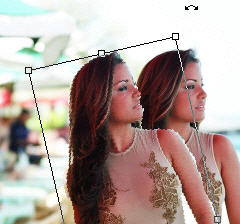
....and much much
more!
|
|
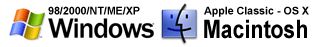
Click any Basic Photoshop disc to find out more
detailed information on what is covered
Disc 1:
Disc 2:
File Basics & Palettes
Selections, Patterns &Adjustment
Disc 3:
Disc 4:
Text, Tools & Vectors Layers,
Brushes & Filters
|
|
Basic Photoshop DVD Training Product Details
- Over 8 hours of
Basic Photoshop
DVD Tutorials
Training on 4 DVD's
- Sturdy 4-pack Slimline DVD case for storing your Discs
- User-friendly menu based interface for easy navigation
- Intro videos &
groovy music to navigate thru DVD menus
-
Chapter contents
inside case
-
Access to all 60 Basic Photoshop Educational Series Tut's w/o having to
wait for the email lessons
-
Same 100% 90 day
Money-Back Guarantee
|

Included w/Total Pkg. |
|
Yes, it's working great! Love the tutorials so far! Easy to
follow and understand. I'm in the QuickMask section now....and
it's actually easy to understand and follow along!
This is much
better than buying textbooks. -Thanks,
Jeff Rookard
"Thank you
very much for sharing all this knowledge with us rookies. Best Regards" -Brian Cornwall Hamilton Ontario Canada
"I have
already used many of the things I learned on Disc II for my work. I am
now very comfortable using the different pallets and I have set up my
own workspace. The
books I have bought have taught me how the program works but
your tutorials have taught me how to
USE Photoshop. I really am enjoying myself and your passion for Photoshop comes
through with some of your comments. Thanks again for making all this info
available at a REASONABLE cost."
-Jackie
Graham: Canada
"... I am able to bring my ancestors back to
ďlifeĒ through their photographs to preserve them for
generations to come. -Wendy
Madison
|
Click here to view ALL of
the included Training solutions for Photoshop in one place
Now that is just the Tutorials Training for
Photoshop 7 above in which you'll be able to pick up a lot of things but
of course with the MEGA Package you'll also get the featured TutorialKey
Training for Photoshop CS & CS2. This is the flagship product of
the Mega Package. You can find out a lot more about the
TutorialKey Training
here.
Presenting the All New -
TutorialKey Training
for Photoshop CS & CS2
12 DVD's w/ 30+ hours of training in 100's of lessons.
Includes 6 hours of BONUS invaluable graphic
design, practical
exercise and real world add'l tutorials
that you won't find anywhere else.

Take a look at any of the discs below if you want to find out
a little more specifically about the training and what is covered (everything)
and where.
*To find out more specific info on the
training in each of the
discs (as well as some
screenshots) just click on any of the
Disc icons below to have it pop up in a new window.
|
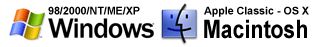
Click any DVD disc to find out more
detailed information
on what is covered in a separate
pop-up window.
Disc 1:
Disc 2:
Environment & Selection/Layer
Basics
Tools
Disc 3:
Disc 4:
Tools File
Browser & Menus
Disc 5:
Disc 6:
Filter Menu &
Options Layers
Disc 7:
Disc 8:
Working
with Layers Image
Menu & Import/Output
Disc 9:
Disc 10:
Adjustments Palettes
& More
Disc 11:
Disc 12:
Practical Exercises Bonus
Tutorials & Graphic Design |
Sample Videos
1,
2,
3
|
So let's review
here...If you:
●Are online and looking at a viable
alternative to expensive classroom or traditional 'hands on' training
●Are feeling
limited because you just don't understand
how to put all of Photoshop's tools together or know how
they work...
●Are
tired of tutorials here and there on the internet not
giving you the "Big Picture" of Photoshop and it's
real
power...
●Just
want to finally
LEARN everything you can about
Photoshop
and image-editing as painlessly as possible so you
can move forward with your creative professional aspirations...
then
with the TutorialKey Photoshop Video Tutorials Training
you can now...
●Save
yourself thousands of dollars on the expected path to full Photoshop
proficiency
●Understand
and master
all of the tools, features and countless professional techniques by learning Photoshop from a professional
so you can move forward with expressing your visual self &
increasing your market value
●Cut
your Photoshop Learning Curve
drastically so you can start doing what you want to with your
increased 'uptime' while achieving effortless results
●Learn
as much and even MORE than in a classroom environment (which can
cost 10 times as much) while having something permanent to fall back
on while learning AT YOUR OWN PACE
|
With
this jam-packed Photoshop Video Tutorials Training, you'll get not only a fully
comprehensive and educational Photoshop CS experience at the
highest technical and educational quality (from an Adobe Certified Expert, Photoshop CS -
me), you'll also get 6 hours of bonus tutorials that
take your complete training even further by going through
practical exercises and focusing on multiple real world image
editing scenarios.
The bonus training
tutorials will really help take you immediately beyond just full
proficiency and right into applying yourself in real-world
scenarios as well as helping you understand how to combine
different tools and techniques in a real workflow.
|
Here are a
few specific benefits that you will get with the TutorialKey Training for
Photoshop CS:
These will allow
you to SAVE TIME learning Photoshop and use your time to reach your image
editing goals daily and EASILY because you will understand how to finally use
all of the tools, tips & techniques to accomplish virtually any image editing task
you can come across.
● Text editing and effects -
So you can create very professional looking results in little to no time.
This will help round out simple photographs by adding a finishing touch to them.
● How to create custom gradients
& tool presets - Save time by creating your own set of tools' preferences to
streamline and accelerate your workflow. You can create any possible color
combination of gradient from any color in the rainbow and use it as a background
or product backdrop- I show you how.
● Importing & Exporting files
- You will be able to be 'up-to-speed' with the world of digital imaging and
photo post-production. You will understand how to scan-in and work with
files for print or web as well as saving files (in different formats) and
compressing them for web use, weighted optimization, slicing & ImageReady and
saving with transparency. You will also understand resolution,
image size and interpolation and ALL of the menu options.

● Creating custom brushes & brush options
- You'll be amazed at the
kinds of brushes you can make and how you can use them. I show you how to
use the brushes palette, how to make your own custom brushes to use for
painting, special fx, or even hiding or erasing pixels with them.
●
All Adobe Photoshop
CS, menus, tools
and palettes - Understand how to use the tools and work in the Photoshop
environment so you can focus your time on your project and not the project of
still learning Photoshop. You will see everything as it happens real-time
in Photoshop and you will get very comfortable combining different tools and
seeing how everything works together as I train you and also go through
practical exercises. All saving you an INCREDIBLE amount of time and
mental effort.

● Creating shapes, filling selections with
colors/gradients and more - Understanding these basic's can take you a long ways
with graphic design in such areas as creating fliers, brochures, and really cool
logo's. Easily get a head start on design projects with this information.
● How to touch up
and restore photos for much improved results in a matter of
minutes (sometimes seconds)! You will learn how to use Photoshop's
powerful Adjustment's and Filter's to your advantage to improve any and all of
your images to impress yourself or friends with.
● Layer styles & effects
- Tons of powerful instantaneous
effects that novices can use to look
like the pro's--you will use these a lot on text as I show you how.
You will be able to create professional Typography for any photo or design.
If you're new to Photoshop you'll probably just love the layer styles and the
cool, dazzling stuff you can do with them to your layers.

● Understand &
master the power of layers - the fundamental of all digital design.
This is where each separate image becomes it's own moveable element. It is
imperative that you really grasp this particular subject, so I spend a lot of
time on it and use layers a lot to get you comfortable with them. When you
know how to use layers, you will have the foundation to be able to start
creating collages, montages, and ANY form of graphic design. You will
learn how to use the selection tools to create new layers to become part of a design
or new project or to create special custom adjustments.
Just think of how much time
you'll save not having to figure all of this out on your own.
The Help Manual doesn't actually 'show you' how
it's all done.
● Combining
multiple tools in getting a quick and fast selection - There are many ways
to get selections and different tools that you can combine together to get your
desired selection, I cover them so you know what tools to use when to save
yourself stress and hassle. Once you get a selection you can do many
things with it such as adjust it, transform it, make it a layer and much more
which I cover.
● Use Photoshop Adjustment
& Fill layers - Learn how to apply adjustments such as changing the
brightness values, or creating a gradient fill on completely temporary,
disposable layers without damaging any of the pixels of your original
layer/image. This is perfect if you're not sure you want to keep an
adjustment or if you might want to change it quickly later. I show you how
to do non-destructive editing so you don't have to start all over again.

● Layer sets, linking, saving files,
exporting for web, merging - learn how to organize and manage your Photoshop workflow
to save time during your projects. No need to have a messy workspace with
these tips.
● How to make
image adjustments
- I cover it all
IN DEPTH including custom adjustment layers to apply an effect only to a certain
part of one layer/image without changing anything else in the document.
All adjustments are explained thoroughly so you will understand what is going
on.
● Keyboard Shortcuts are consistently reiterated during the
training process so it becomes natural and can save you tremendous amounts of
time. Before you know it you're working on your image editing and graphic
design instead of trying to figure out how to use a certain tool and you're
working fast using all of Photoshop's powerful tools that you now understand and
don't let go to waste.
● Selections: all the tools, from basic to most advanced techniques (including
the powerful quick mask mode): Learn how to select just about anything.
(In case you don't know yet, you create a selection out of an
image so you can do something else with it like put a person onto a different
background or create a world where the lion can lay next to the lamb). I
cover all of the tools including Lasso, add to and subtract from selection,
marquee, pen & path editing tools, extract, color range and more - it's all
here and cross-referenced throughout the entire training program so you really
can start using them right away to achieve results.

Course
Overview
●
The practical and instant professional power of
layer masks and their
applications (covered in several tutorials to make sure you understand layer masking and
its importance in pro design). I show you how to create that "perfect fade
& blend". Now you can "hide" pixels and create smooth
or fading blends in any image
(used
in 90% of all movie posters). You won't believe how easy it actually is
with my special technique and you will look like a pro immediately!
● In-depth gradient
tool - Understand how to use it for hiding pixels on a layer and also for
creating your own professional colored backgrounds or fills.
● When to use the brush tools when masking
(hiding pixels) - So you spend less time getting a highly accurate selection the
FAST way. Quick masking will allow you to create your new layers such as
people or objects with pleasant results.
● Understanding and using vectors and the shape tools
- start to create the kind of images you see in commercial advertising by
using some of these features. You will fully understand the pen tool,
paths palette and how to modify advanced selections or paths using the path
editing tools. This will allow you to get much more accurate results.
● History and Snapshot
options - understand how to fix your work well after you've made a mistake.
This is covered in depth as well as everything else, so you really understand
Photoshop CS and what is going on. There is no more need to be
uncomfortable with anything in Photoshop anymore.
● Introduction to automation
and actions - Learn how to use the power of Photoshop to do a lot of your grunt
work with these powerful tools I teach you.

● Curves Adjustment - understand how to use the most powerful and feared
weapon of them all to have the maximum control over adjusting different portions
of your image. You will be truly amazed at the photo editing professional
power that you will harness after the Curves tutorials and you will never be
afraid to use it again.
●
Practical Exercises, Graphic Design Tutorials, Bonus Tutorials
Many hours worth of
additional bonus training tutorials that really go beyond any other training
program (even classroom) and starts putting 'everything together' for you.
These bonus tutorials alone are worth your investment in the program because of
the value you will get out of them and the high level of experience and real
world knowledge of application that will be transferred directly to you to work
with.
This is the only
industry-grade complete Photoshop CS tutorials training program that offers anything
additional like this IN THE WORLD. And it's a gift from me to you. I
want you to hit the ground running with these tutorials as your single greatest
Photoshop resource.
....and much much
more! In fact, I encourage you to take a look at the Course Overview
to get a good idea of what's included. Remember also that there are
countless mini-lessons within each of these tutorials that are too numerous to
mention.
AND MUCH
MORE IN THE INCLUDED TUTORIALKEY TRAINING
|
|


"..hello
its me cary here are my last two designs for the
contest. the first one is a flyer i did using one of
your tutorials the club one with the big 32 on it. last
one is a flyer i did which i got paid for kool i used
layer masking and the hue color thing.
thanx i'm
learnin alot more then i did at college"
cary candelario
cary_designer@yahoo.com |
Keep reading to find out more...
 
ONCE YOU HAVE THE BASICS UNDER CONTROL YOU
CAN MOVE ONTO ALL THE OTHER GOOD STUFF YOU CAN DO WITH
PHOTOSHOP..
Do you know how easy it is to improve and edit your
photographs or to start graphic designing with Photoshop?
(A few of Photoshop's editing tools alone are worth the cost of the software).
It is so easy to fix worn-out photographs, make enhancements, correct exposure,
even remove someone from the background or place them in another picture.
Your friends will be jealous.
Do you know what you are capable of when you finally can work freely within
Photoshop? You'd be so dangerous you might have to be locked up!
OH, it's hard when you don't know how it's done, but
don't worry I teach you how it's done. Once you've got the basic skills
down, THEN it becomes FUN with everything you can do.
Let me put it this way: Every product ad, movie poster, flyer, brochure,
magazine cover, professional photo, marketing campaign, billboard, cd cover,
product packaging, poster, and website either was made in Photoshop or had
something to do with it.
I'm talking everything in the deliberately
created visual world around you basically boils down to Adobe Photoshop (or it's
lesser competitors and supplementary software ie. Illustrator, InDesign).
Photoshop Reigns as King
and all the top designers in the world use it (but you already know that).
The worst thing you can do
is continue to sit there not knowing what to do with the world's
most powerful (2-D) software
right in front of you! I know what that feeling's like
because I used to be there, but I don't want
you taking years of your life to get to a level you can be at in a few
short weeks or months
(it took me many years). If you're finally taking
Photoshop seriously (or thinking about it) you're in the right place at
the right time because this Tutorials Training training can do
for you what it's done for many others.
But your secret is
that you wouldn't have spent years of your life and $1,000's of
dollars getting there (to any level you want)!
Did you Ever Wonder: "How did they do that!?" Ever
wonder why you can never really learn the inside "good stuff"
that you see everyday around you? Ever look at great
posters or designs and wish you could do that?
Don't have a clue with how to even START using Photoshop?!
Here's your chance to really 'get somewhere' with Photoshop!
In the training I teach you how to combine all of Photoshop's
different tools and elements specific to each genre of design to
produce on that universal standard of quality.
With
my training now
you can design just like the highest paid pro's!
Photoshop can be a great hobby as well as a
profession, so I'm going to introduce you to some of the other
training benefits you're going to get with this special
opportunity...
It's nice that 10,000's of people
worldwide are benefiting from my Photoshop training (both customers
& online visitors) but it's what YOU can do with the training that
really matters. It's useless until you take it in your own
hands and make progress to achieve your creative or professional
goals.
|
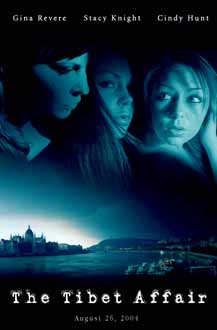

"I want to
take this opportunity to tell you that this is a
wonderful way to see how much your tutorials teach
others to become more comfortable and knowledgeable
about Photoshop and all it's tools. Thanks to you I
have made
huge improvements in all my "creations" and I have
(only) you to thank for it!...Thank you
Orion! You constantly keep me motivated to keep on
Photoshopping."
Your Fan,
Catz
Contest Winner: Most Improved Designer |
Click here to read 200 other testimonials in a separate window.
Not only do you learn how to use Photoshop
proficiently as well as graphic design secrets...
The MEGA
Package is not only a complete ALL-IN-ONE Photoshop learning
program, it's JAM-PACKED with TONS of design materials, videos,
downloads, tutorials & training tools to get you going TODAY:
(beyond what you've already seen)
With my TutorialKey/Discover Photoshop Mega Package you're also going to accelerate your
Photoshop & real world skill level with these powerful training
sets:
-
Advertising/Product/Fashion Design DVD's. Learn the hidden
secrets of Madison Avenue graphic designers; the ones who make the
most money and duplicate their level of design by understanding what
techniques & Photoshop tricks (& MUST KNOW classic elements) are in
demand by the largest clients.



This DVD
training set is for those that are serious about using
Photoshop as a career or to earn a living. This is
some advanced Photoshop training that isn't taught anywhere
else (except maybe in a very expensive design school).
Save yourself $1,000's of dollars in expensive traditional
'education' and get this training (included).
- Photoshop
restoration training DVD tutorials. Learn how to restore
damaged, worn out images back to their original lustre.
- Photoshop
retouching training DVD tutorials. Learn retouching
techniques of top Photoshop users and digital photographer's that
will really enhance your portraits and photos.
- 1,000's of
realistic pre-made design elements, PLUS templates, scrapbooking
video tutorials, scrapovers & more so you can start designing or
get a head start TODAY on showcasing your favorite photos to
friends & family.
- 100's of finished
design .psd's for you to learn from (flyers, movie posters, web
design, etc.). No one out there gives away their portfolio on
.psd for you to learn from but me. This is a priceless
opportunity to break apart real world design and learn from it IN
Photoshop.
- Layer
styles, custom shapes, bonus printable full-color tutorials, brushes
& MUCH MORE... I'm talking an ADDITIONAL 1,000 downloads with
(near) instant access (after your order is approved).
Keep reading to find
out more about these more specific areas of Photoshop training and
how they'll help fast forward your digital imaging & design skills.
It's
the only ALL-IN-ONE PHOTOSHOP-DIGITAL Training Solution out there!



More Screenshots
Just
how good is this training
that I'm talking about? Just read the testimonials of my
students throughout this page (from both my free online training and
paying customers) to see the quality of Photoshop training I'm
talking about. If I've done it for others, I can do it for you
too! Guaranteed. Keep reading to see how you can cut
years of learning curve away for a ridiculously low investment.
Click here for 200 testimonials.
|
"...I bought
different books but couldnít seem to achieve anything more than
how to use the program. When Photoshop CS came out, I knew I
needed more than what I was getting and I began to check the
internet for more creative help. I came upon the
Photoshopdesign.net website and tried some of the free
tutorials. I wanted to be able to do some of the design effects
that were in some of the sample psdís. I purchased the Total
course and I am still working on them.
Before & After
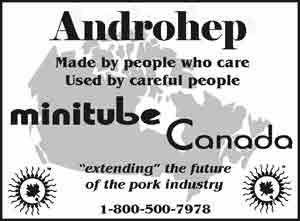
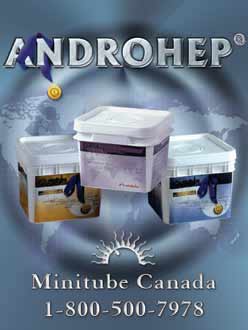
I am 59 years
old and to learn new things takes me more time so I have to
do some of the tutorials over and over. Without trying to score
brownie points or lie,
the Photoshop Designer course has been the most valuable
investment I have made in my quest to learn and understand
Photoshop. Orion Williams not only teaches what
Photoshop can do, he also shows you how to achieve these effects
and add variables. He continues your education with free
downloads and access to his portfolio which I find amazing as
most designers are so protective of their work.
...As I
continue to progress with the tutorials, I hope to become more
valuable to my company and find the confidence to produce more
exciting flyers and promotional materials. Tolerances,
opacities, flow, fill, the various layer styles and what they
mean (overlay, hard light, multiply etc) are all covered.
...The one
complaint that I have (there goes my brownie points) is that you
sometimes go too fast but there is always rewind. I also
appreciate the subtle humour throughout the tutorials.
Who says you canít teach
an old dog new tricks.
Jackie Graham
-Minitube Canada Winner: Most Improved Student
|
In addition to Basic
Photoshop & graphic design skills, I've also created the
(included) Photoshop Retouching DVD to allow you to retouch your photos and images
using Photoshop CS (or 7) with ease. This training will take you
right into the heart of Photoshop with many practical high-fashion and
'real world' examples of photo retouching to bring out the natural
character of a person to show them in the best possible light.
-Learn how to
retouch your
photos & portraits with Photoshop Secrets of the
pro's for instant results.
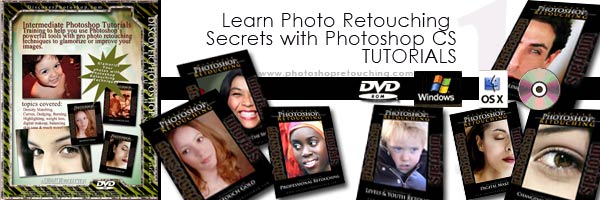
This training will not only
massively improve your skills as a Photoshop user but give you the
lifelong skills of digital image retouching to help enhance ANY of your
family or friend's (or clients!) portraits or photo's that need that
special 'improvement'. The amount of skill and knowledge you will
specifically gain from this Photoshop dvd tutorials training will allow
you to start retouching photos immediately to see dramatic results.
|
Here are a few benefits
that you will learn with the Tutorials Training: Retouching DVD...
PhotoshopRetouching.com Featured Product
● Knowing
what Photoshop tools
to use (and HOW to use them for each circumstance) - Photoshop has many
tools but there are a few there are specifically used and that you MUST work on
mastering to really be effective in retouching images. I teach you all of
the different tools including which ways to use them so you don't waste
hours of your time on a single image.
● How to make localized
or custom adjustments - I use several 'glamour' model photos and 'real
world' photographs in these examples. You will learn how to make up for a
photograph where there wasn't a flash (for example) and correcting underexposure
(areas that are darker than they should be) so it is properly exposed and
lit without affecting the rest of the background. .
You will be able to bring out the
best in a person. A MUST FOR ALL PHOTOGRAPHERS.
● Touchup slightly damaged
portraits - Understand how to use the different nuances of the many Photoshop
tools in order to bring out the best in a person's image.
●
Applying Digital Makeup -
YES! You can do this with Photoshop and I teach you how to do it (b/c otherwise
you won't just know). Not only can you add makeup such as blush &
foundation but you can also use a special technique which I teach that will
bring out beautiful highlights in the eyes & more.

● Applying Eye Shadow
- Learn how to add eye shadow & make darker lashes using a special 'burning'
technique.
●
Airbrushing -
Learn how to accentuate & highlight appropriate areas (which I teach) to vastly
improve the quality of the image using my airbrushing technique (the same method
used by the pro's).
● Saving time - One technique
I teach you will save you a half hour (or more)depending on your project and it
only takes 15 seconds to do! I take that step even further to show you
different ways of how you can apply that action to only where you want it to
apply to.





Finally you will be able to make people look the way they really want themselves
to be seen (or even better).
Even people on
uglypeople.com can use some help (half of them were made ugly in Photoshop..so
you know what PS can do)..
● Putting it all together -
You will finally understand how to
use MULTIPLE adjustment layers
to work on different areas, custom adjustment layers for corrections, what to
duplicate, blank cloning layers, blending modes, masking, understanding the
layer order of all of your 'improvement' retouching layers, how they apply in
order AND how to organize them and merge them into one comp layer on top of your
work layers.
●
Layer Comps -
Once again I cover layer comps so you can show different variations on your
retouching job to yourself or your client.
● Get rid of pimples,
zits, goiters, love handles, double chins, blemishes, birthmarks...even
erase away a few years of age - you name it! It will be up to you
(yes the power is in your hands) as to what you want (or your client requests
that you) to retouch. I go through it all...
....and much more
with 2 hours of pure photo & portrait Retouching & enhancement! I
don't just cover the basics (everyone knows the healing brush is there); I go
into the advanced strategies of more Photoshop retouching tools, blending
mode/brush techniques, masking & layer order, having a game plan, and combining
tools and techniques to make the most of your image retouching time for the
fastest, yet most "polished"
results.
|
Order the Mega Package NOW & get my downloads started
|
I have ordered several different training
programs for Adobe Photoshop and the tutorials
you get from Orion Williams are far and
above anything I have found so far.
Really enjoy them and learning at the same time.
Thanks Orion, -John P. Staples
"..I have received both
the photo retouching and restoration DVDS' along
with basic photoshop DVDS'. I have tried a
few tutorials from the internet but, yours is
far superior
to any of the others i,ve tried. It is as good
as having your own personal tutor over your
shoulder.
The constant tutorials you keep sending are
absolutely brilliant.
My photoshop knowledge has come on immensely
thanks to you. ..."
-Alan
SALWARDS@aol.com
"So much appreciate it for your kind and quick respond on my
request, I trust your profesional service
and your high business reputation.
Please let me know too if there is any new thing
comes up. I am excited always to learn new
things. Once again thank you."
Regards
-Arry
greenleaf_photography@hotmail.com
"Your
products
are awesome. I
am going through the photoshop tutorials over
the last two weeks and they have
substantially increased my knowledge of the
application in a fraction of the time
I expected. I look forward to receiving
these additional DVDs next week."
Best regards and happy holidays,
-Chris Grillo, Florida
"Thank you for your prompt reply. I've been in
business for over 40 years and know how
important it is to give good service and I
really appreciate it when I find someone who
also believes in and practices this basic
principle."
-Jack Stacey, Oregon |
Click here to view ALL of
the included Training solutions for Photoshop in one place
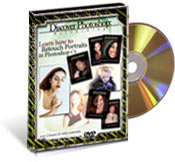
In addition to Photo Retouching you can also.........
-Learn how to
repair &
restore your old, scratched, damaged, torn photos
with Photoshop in less than 2 hours & bring those images
back to life.
I'm here to tell you that,
YES you can be restoring your
photos in less than 2 hours with Photoshop, whether they just
need general touchup's, enhancements or are badly damaged. It's not as hard as you think to restore old or
damaged images when you have a powerful tool such as Adobe
Photoshop CS AND when you have the proper knowledge to take
advantage of the tools to be able to (depending on the image)
create entire fix-up's within minutes (sometimes seconds!).
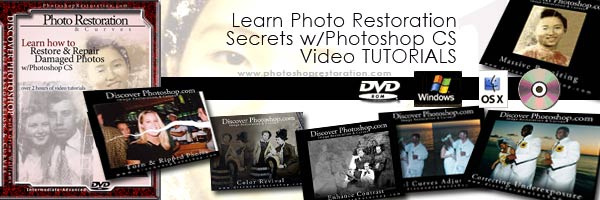
Part of the problem is that I didn't see many options out there
on the market for actually learning photo restoration with
Photoshop. So, I created my Image Restoration & Curves
Photoshop training DVD. It's got 2 hours of Photoshop video
tutorials training on images from the 'worst of the worst' portraits
to ones that just need localized adjustments (such as an
underexposed wedding couples).
With this included Image Restoration Photoshop video training
you'll be able to restore your damaged or 'lacking' images using
practically every Photoshop technique in the book from basic to
advanced (healing brush to custom curves color channels) in less
than 2 hours...
|
Here are a few benefits that you will learn with
the Tutorials Training: Image Restoration & Curves DVD:
PhotoshopRestoration.com Featured Product
● Knowing
what Photoshop tools
to use (and HOW to use them for each circumstance) - Photoshop has many
tools but there are a few there are specifically used and that you MUST work on
mastering to really be effective in restoring images. I teach you all of
the different tools including which ways to use them so you don't waste
hours of your time on a single image.
● How to make localized
or custom adjustments - I use several modern-day wedding photographs in
these examples. You will learn how to make up for a photograph where there
wasn't a flash (for example) and correcting underexposure (areas that are darker
than they should be). You will be able to create
the effect of a fill flash and highlight just the focal point (such as the
wedding couple) so it is properly exposed and lit without affecting the
rest of the background. A MUST
FOR ALL PHOTOGRAPHERS.
●
Understand & finally know how to use
Curves adjustment effectively - Yes, there is a purpose for Curves
and it is a powerful tool in your photo restoration arsenal. It has the
power to do the most restoration so now you don't have to leave it alone.
Learn how to fix images (radically improve them) with Photoshop curves
and even use it for balancing or increasing contrast of a specific color
channel.
● Restore massively damaged
images - Scratches, rips, tears, blotches, fading....Understand how to use the
different nuances of the many tools, starting out with the most obvious one to
make the most headway in repairing any image.





● Fix 'off color' photos -
Learn several different ways to not only fix color but balance color differences
within the same image using layer masks on different adjustment layers. I
will also teach you how to use adjustment layer masks with the brush tool
& color palette to hide where you don't want your adjustment to show and where
you want to retain the improvement (such as an increase in contrast).
● Match Color &
Shadow/Highlight tool - Of course I cover these (and also Levels and the
Histogram) so you understand what they do and know how to use them.
● Understand how to use
Levels & Histogram - so you can analyze and interpret the luminance of any image
and where it will need adjustments.
● Save time & have maximum
flexibility with adjustment layers - Use adjustment layers effectively in image
enhancement / restoration (from basic to advanced levels) so you can preserve
the original pixels of the image and come back to make any change of the
adjustment you want (instantly disposable too) without having to back in history
and start over.
....and much more
with 2 hours of pure Image Restoration, enhancement & repair Photoshop
tutorials training! I don't just cover the basics (everyone knows the
healing brush is there); I go into the advanced strategies of more Photoshop
restoration tools, having a game plan, and combining tools and techniques to
make the most of your image restoring time for the fastest, yet most "true to
original"
results.
|
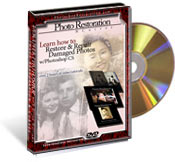
Restore & Retouch your photos like a true pro
with Photoshop CS
There's no need to struggle
or putz around with Photoshop
& trying to 'figure out' how to
design, restore or retouch like a pro anymore
...no matter what level you're at.
It's time to touch up your images like a pro and create or expand your portfolio
so you have something to be really proud of.
Soon you can offer your
services as a retoucher, image-editor, web designer, graphic designer or just enhance your own skill-set as a hobbyist
& Photoshop guru.
|
"I was
not going to get into the restoration portion of the
photo biz but after taking the tutorial I had the
opportunity to work on some friend's photos and they
were astounded with what I could do. I have since
decided to create a section on my website for this
service. Why pass up the chance to make more money
when it is so simple after following to tutorials?
Thanks Orion, some of the best money I have spent since
going into business for myself."
-Shawn
Traman, Photographer (and Photo Restorer)
www.mirage-photo.com
|
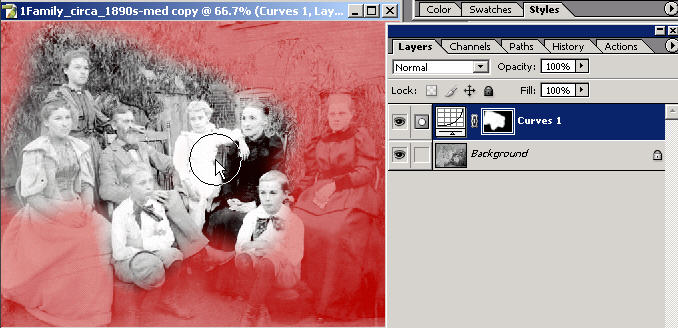
So with everything that I've talked
about, you know that if you went the traditional route or tried
to figure things out on your own you would spend a lot more time
and money to get that far. Well, you can cut right
through all of that and get straight to the good stuff with
Photoshop immediately (TODAY). You've also seen
examples of my student's work. To view some of my work
click
here to open another window.
The level of quality and knowledge
with the MEGA Package is powerful and will save you so much
stress, because you'll cut right to the chase. I think that's a
great deal compared to the thousands of dollars you'll spend and
level of dedication to going the more traditional 'educational'
route, where even if you're slightly interested and just want to
know their secrets, this is still such a leveraged situation for
your personal growth.
Order the Mega Package NOW & get my downloads started within
minutes
and now for some MORE included training... Wouldn't it be
great to know exactly what was in demand with the
hottest
clients and exactly how to produce it in Photoshop to
create massive income potential?

(INCLUDED)
Expand your Photoshop 'Marketability' and get an edge on
your competition...
This is advanced
Photoshop training for
those that want to make money with Photoshop and aren't ashamed of it.
Financial success with Photoshop is now NOT just for those special few
who went the seclusive insider traditional route - you can have it too.
Now, are you interested?
Don't waste
any more of your time...
trying to figure
out how to produce the designs we're talking about (fashion
advertising, product ads, billboards, magazine design,
advertising design, etc. not to mention the social
psychology behind marketing to different demographics..) and
that's IF you are already at a very proficient level
in Photoshop and have a knack for design and marketing.
Can I assume that you don't WANT to spend that
kind of time to take your Photoshop skills to the
profit-pulling level?
Well, you no
longer have to. I didn't want to go the traditional
route in paying thousands of dollars in 'education' when
most of it wasn't focusing on what I really wanted to learn
anyways. Because of my already high skill in Photoshop
and natural sense for graphic design, re-production and
social psychology I decided to really "DIG IN" and find out
what were
the hottest techniques, the latest tips, tricks and styles
of advertising design (across different demographics)
that clients are looking for the most. The result?
It's my 'Madison Avenue Advertising
Design Secrets DVD Tutorials in Photoshop CS.
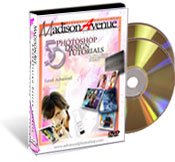
Don't tell
anyone that it's easier to produce this kind of design than
many other genres, but first you MUST understand the
elements and continue to develop your portfolio of Photoshop
work.
|
9/25/04
Hello! Orion. hey man I received the new Madison Avenue
Training DVDs; now that's what I'm talking about. The
reason why you create images the document size that is used
by Ad agencies, movie posters and the like. This DVDs
tutorials are great, keep up the good work. I agree that
no one else is giving this level of in-depth training
not even Scott Kelby.
Thanks
Graig LaMar Freelance Photographer (and soon to
be Photoshop Great)
greggh5@netzero.net |
With this
Commercial Advertising Design training you will understand the classic & universal elements
involved and the tools to achieve them
(and see them in action from
scratch in Photoshop) so you
can go ahead and create ANY
kind of adverting design on your own.
|
Here are a
few
specific benefits that you will learn w/ Madison Avenue Ad Design Secrets
DVD's:
AdvancedPhotoshop.com
Featured Product
● Knowing what tools to use - You will find that advertising
designer's use specific tools A LOT more than others, in fact some tools remain
untouched in Photoshop. Know which tools that you must master for
advertising and product design.
● How to touch
up source material or layers for much improved results in a matter of
seconds! I told you that you will work on a fast and proficient level.
Don't worry I cover and speak as I go through the designing process but you must
have Basic Photoshop skills.
● Laugh at what you can
get away with just by using the fundamental design elements (I'm talking about
mocking commercial advertising while learning and plugging in really stupid
things to make people say 'ooh that's professional')
because you finally 'get it'!
● Understand &
master the power of layers - the fundamental of all digital
design. You will learn how to work with layers at a very fast,
advanced and proficient level to get a lot of work done in a short time so you
can raise your hourly rate. New tips included.

● Combining
multiple tools in getting a quick and fast selection - There are many
ways to get selections and different tools that you can combine together to get
your desired selection, I cover them so you know what tools to use when to save
yourself stress and hassle. Once you get a selection you can do many
things with it such as adjust it, transform it, make it a layer and much more
which I cover.
● Use Photoshop Adjustment
layers - Learn how to apply adjustments (and apply them FAST) such as
changing the brightness values, or creating a gradient fill on completely
temporary, disposable layers without damaging any of the pixels of your original
layer/image. This is perfect if you're not sure you want to keep an
adjustment or if you might want to change it quickly later.
● Layer sets, linking,
layer comps - learn how to organize and manage your Photoshop workflow to
save time during your projects with layer basics and advanced techniques.
No need to have a messy workspace with these tips. I show you how to
use layer comps to show your client different versions of your work
(Photoshop CS only).
Just think of how much time
you'll save not having to figure all of this out on your own.
The Help Manual doesn't come close to
showing you real world design.
●
Social Psychology of Advertising
Design & Marketing
- This is a priceless education you're going to receive during the tutorials
training. You can't just design something, you have to get inside the mind
of your client's target audience and how they think. I cover this and
corporate branding throughout different subgenres or target markets of
advertising design tutorials. This will be of enormous benefit to you as a
designer offering your services; to be able to come up with the appropriate
vision for your client's product.
● Keyboard Shortcuts
are consistently reiterated during the training process so it becomes natural
and can save you tremendous amounts of time. You will become
comfortable working in full screen mode (all black) and using advanced
shortcuts.




● Selections: from
basic to advanced techniques (including the powerful quick mask mode): Learn how
to select just about anything. I cover all of the tools including
Lasso, add to and subtract from selection, marquee, pen & path
editing tools, extract, color range and more - it's all here.
● In-depth gradient
tool in action - Understand how to use it for hiding pixels on a layer and
also for creating your own professional colored backgrounds or fills. This
is a hugely important tool for you to use and master for this genre of design.
When used properly (I show you how to have control and forethought) this tool is
of instant professional power to you. Learn also how to create or
reproduce color and gradients on your own from any source material.
You will GREATLY increase_>multiply
your Market Value
as you choose your higher hourly rate
with these advanced 'real world' skills...
●
Subgenre/Target Market Tips, Tricks &
Techniques - Know and apply what is hot and what is not. You're
going to love the advanced level of real world design and social psychology
unfolding right before your very eyes as you begin to 'get it' and take your
skills to a much higher level in Photoshop...we're talking light years ahead.
You'll love the advanced brush masking technique which is used all the
time in edgier or sexier magazine articles.
● Understanding and using
vectors and the shape tools
- create the kind of images you see in commercial advertising & design.
Finally understand Vector & Bitmap balance as it is used
throughout top advertising, fashion and product design.
● Advanced custom shapes &
Path Editing -
Use this to create some really cool stretched out letters while keeping them
as a vector. It's not that hard...I show you how.

"Im so happy
about the mad ave tutorial, need to thank u once again. I hope i'll be good as
you someday. Great work the guru of the guru's. let me know if you got some
other tutorials like the mad ave. Thanks I cant express how im glad about
kearning those techniques. From now onwards i'll call u Prof, yeah u really
deserve that title."
-Farzana,
Malaysia
● Advanced
typography - Learn to use the character palette
religiously as I lead by example to get you into kerning, tracking, leading for
the purpose of producing the design.
● Grunge brush effect,
product layers,
brush masking, layout design, when to
use blending modes, color schematics &
countless
other MUST-KNOW tips (in ACTION)
to create the kind of images you see in commercial advertising & design.
Prepare for an inundation of insider Photoshop knowledge that is guaranteed to
boost your level of effectiveness by FAR.
....and much much
more with over 6 hours of Photoshop & graphic design training!

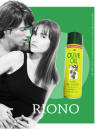
NOT FOR
THE FAINT OF (PHOTOSHOP) HEART
If you think you can 'handle it'
and are prepared for it, then Madison Avenue secrets are a vital essential to
your DVD library and can be your secret weapon of knowledge. As part of
the MEGA Package you'll have it handy for when you're ready for the SERIOUS
training!
|
Are you ready to make the most
cost-effective investment in your digital skillset that you'll ever come across
for personal growth & marketability?
Order the Mega Package NOW & get my downloads started
|
"I'm
watching the Madison Ave DVDs as we speak & I
just want you to know that I would gladly do anything to
help get the word out about you, I cannot even begin to
fathom how much time & money you have saved me in
schooling & training, starting halfway to the finish
line is a lot better than starting at the beginning with
everybody else & because of your training, thats I'll
be starting out ahead of the crowd."
-Brad W
Gremba (MagikTrik1000@yahoo.com)
|
Thank you for the update.
I received the
Madison Ave. DVD today.
I am currently on DVD 3 of the Basic Photoshop and I am really enjoying
the tutorials. Thank you for sharing your photoshop knowledge and
expertise.
When I go home in the evening I am actually excited because I know I
will learn more about Photoshop.
/And thank you again for your tutorials and project files. I am
learning more than I ever anticipated from your products.
Best regards,
Chris Grillo
cgrillo7@bellsouth.net |
Orion,
I
wanted to take this time to let you know I received
the Madison Avenue DVD training which I won
from the design contest you held. I look forward to
seeing what great new lessons you have in this set.
I have learned so much from your training that I
can not thank you enough for distributin a
rock
solid quality product. Although I am employed full
time as a IT Analysts, the knowledge I have gained
from you training has enable me to strike out
into the field of freelance graphic design
(which started out as just a hobby) and do pretty
well for just starting out.
Once
again thanks for offering a great product.
Brandon Spain
|
This opportunity
is really your chance to empower yourself
& treat yourself as a profit-ready
Photoshop designer and increase your own market value!
Expand your Photoshop diversity to offer the skills that top
clients are looking for when you build your portfolio after
getting these tutorials. Even if you just want to
improve your skills without offering your services, you will
surprise yourself with where you'll be at.
I can teach many others but it's up
to you to take care of yourself and
develop your Photoshop & digital imaging skills and no
one cares about it as much as you. Don't let some of these
people here be your competition..they could leave you in the
dust if you don't take action to get to where you want to
be with Photoshop.
Can you handle
the inside secrets of graphic design professionals?
Yes you can because you'll
have my comprehensive Photoshop training as well.
All of the tutorials will get you
very comfortable with operating in Photoshop for extremely
practical purposes (as well as practically making fantastic
designs). Now I'm going to introduce you to a fun side of
digital art & PS...you can...
|